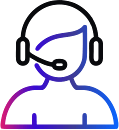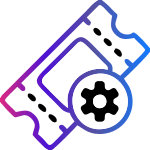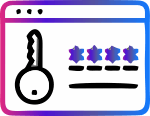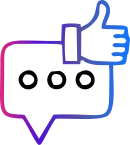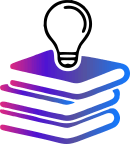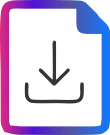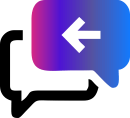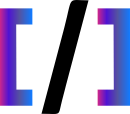JS Support Ticket Features
Provide better customer assistance with JS Support Ticket’s advanced features.
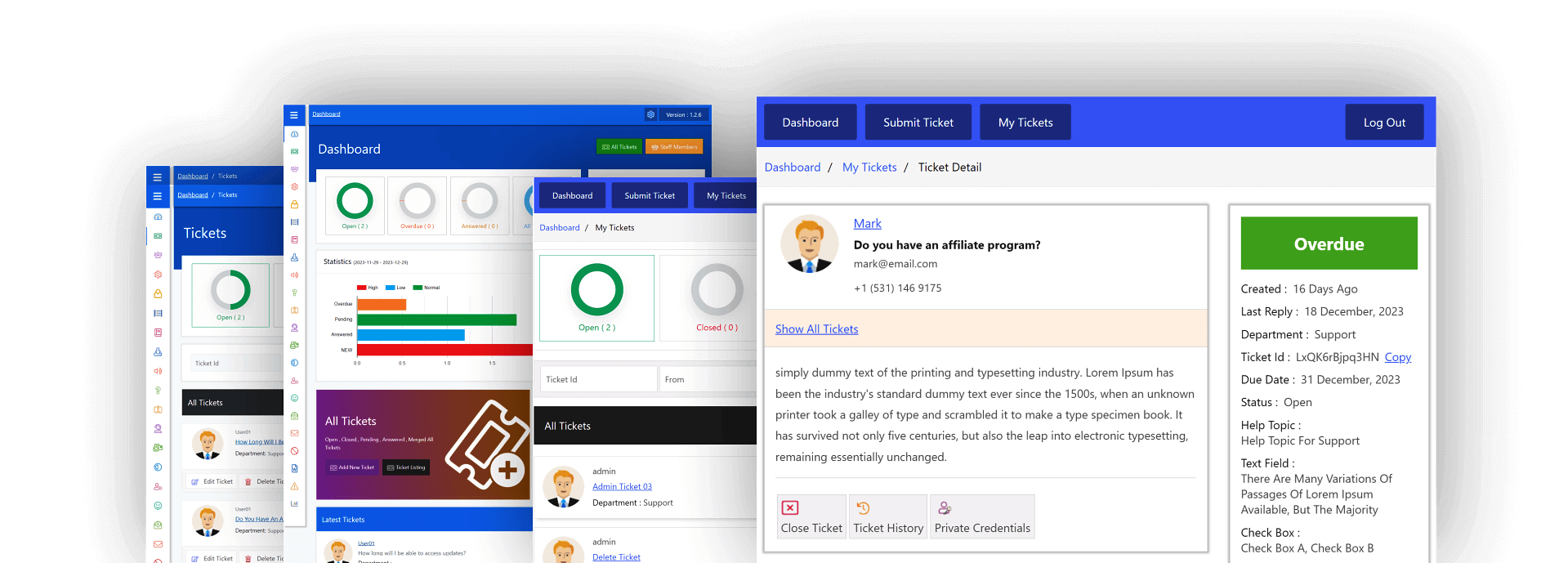
Efficient Ticket Submission
Submit support tickets effortlessly with our user-friendly interface. Streamline communication and get your queries addressed promptly.
Tailored Support Solutions
Experience personalized assistance with our support ticket system. Our team is dedicated to understanding and addressing your unique needs.
Advanced Ticket Management
Efficiently manage and track support tickets with advanced features. Stay organized, ensuring a smooth workflow for your customer assistance team.
Responsive, RTL & Multi-Language Support
JS Support Ticket supports RTL languages, facilitating easy translation into English, French, Spanish, Arabic, and more for your website.

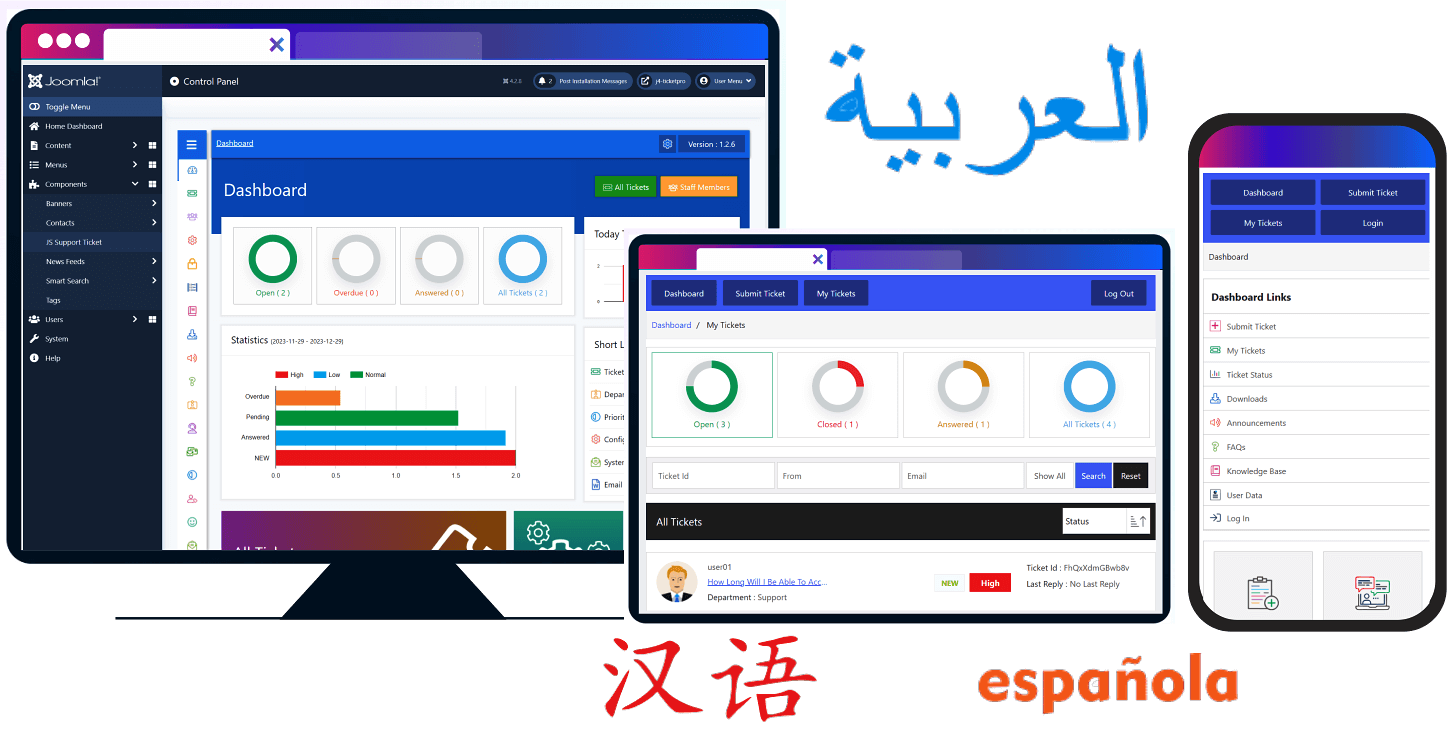
Effortless Ticket Creation
Experience a seamlessly intuitive and efficient process for initiating and managing support tickets.


Visitors can Add Tickets
Allow visitors to contribute by effortlessly adding tickets for speedy issue resolution.

User Can Add Tickets
Empower registered users to actively participate by adding and managing support tickets seamlessly.
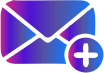
Ticket Via Email
Enable users to create and manage tickets effortlessly via email, ensuring a streamlined support experience.
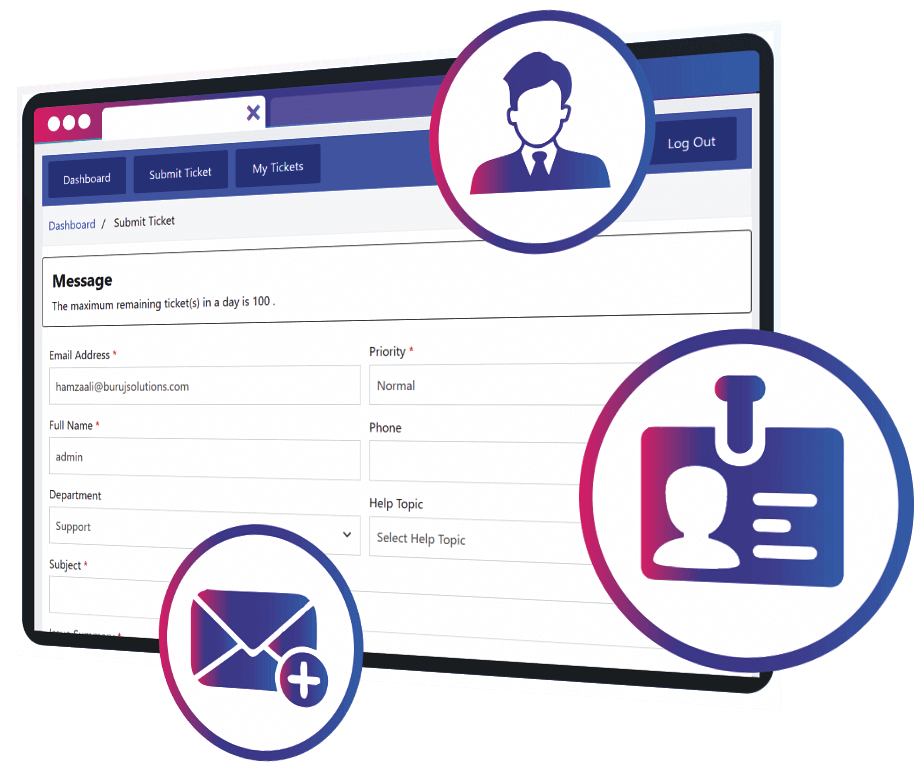
Beautiful Ticket Listing
JS Support Ticket comes with a beautifully designed layout for ticket listing, including powerful search and sorting.

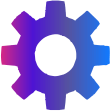
Ticket Options

Power Search
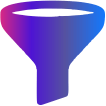
Sorting Options
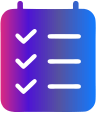
Ticket List
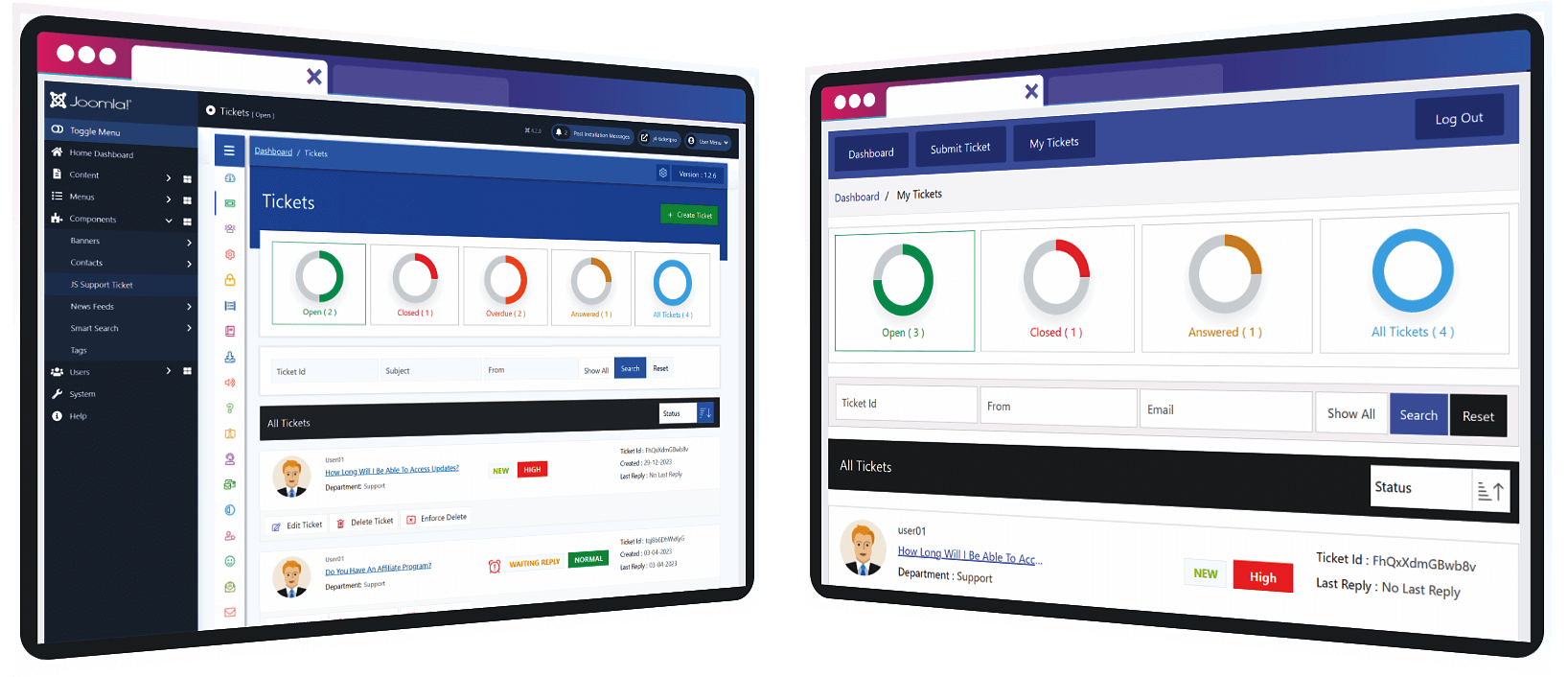
Upgrade for an Enhanced Support Ticket Experience!
Elevate assistance by upgrading to JS Support Ticket Premium—access unparalleled features.
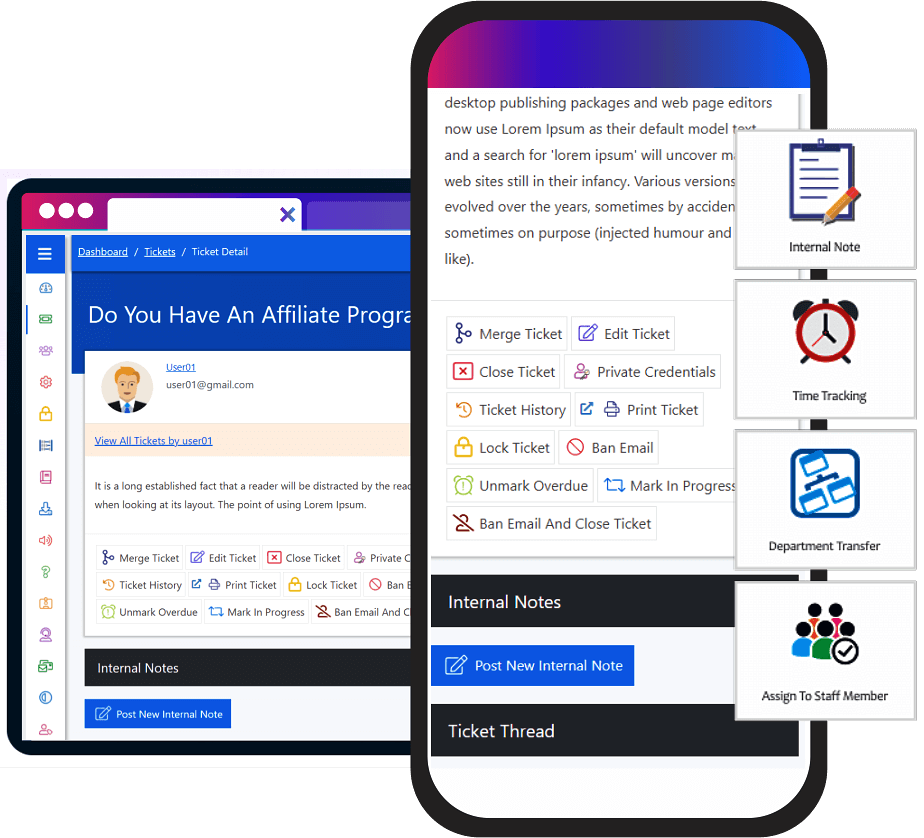
Multiple Ticket Options
JS Support Ticket offers multiple actions on a single ticket, like Close Ticket, Print Ticket, Edit Ticket, Merge Ticket, Overdue Ticket, etc.


Internal Note
Add internal notes for effective communication within your support team.

Department Transfer
Effortlessly transfer tickets between departments for streamlined issue resolution.

Lock Ticket
Securely lock tickets for controlled access and focused resolution.
Time Tracking
Efficiently track time for precise management of support ticket activities.
Assign to Staff Member
Assign support tickets to specific staff members for personalized and efficient handling.
Private Credentials
Safeguard sensitive information by securely managing private credentials within support tickets.
Staff Manager and Role Permissions
JS Support Ticket offers a staff manager to handle all the staff members created by the admin. Admin can set roles and permissions for each staff member.

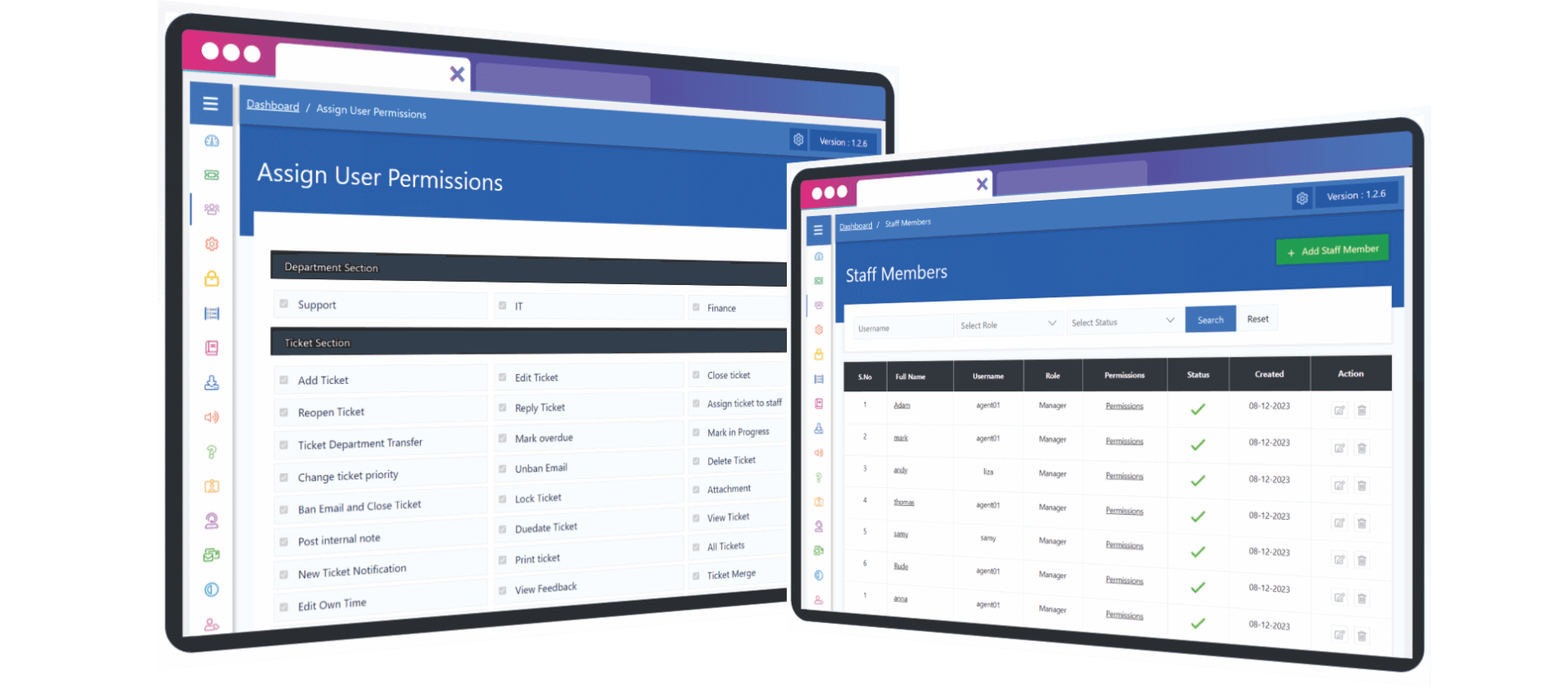
+180 Admin Configurations
Access a robust suite of over +180 admin configurations for unparalleled customization and control over your support ticket system.

 Ticket Settings
Ticket Settings
 Menu Settings
Menu Settings
 Email Settings
Email Settings
 System Email Settings
System Email Settings
 User Settings
User Settings
 Role Settings
Role Settings
 Staff Settings
Staff Settings
 Offline Settings
Offline Settings
 Visitor Settings
Visitor Settings
 Date Format Settings
Date Format Settings
 Feedback Settings
Feedback Settings
 File Extenssion Settings
File Extenssion Settings
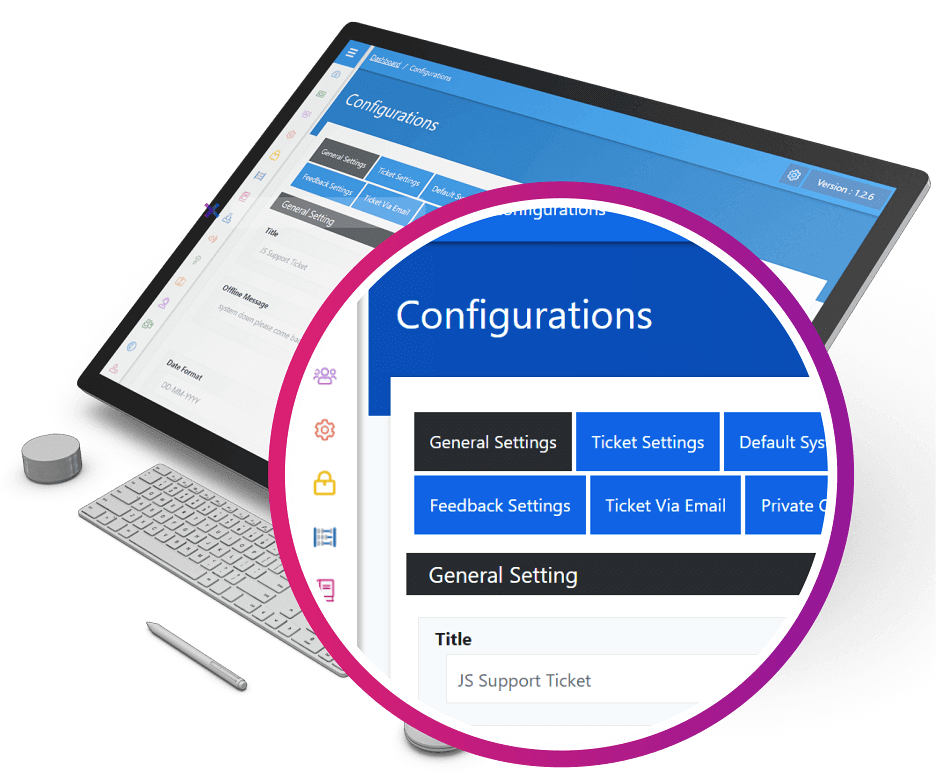
Merge Tickets
Merge related tickets seamlessly for streamlined management of support cases. Users and staff members can
merge tickets with the same username and ticket issue.

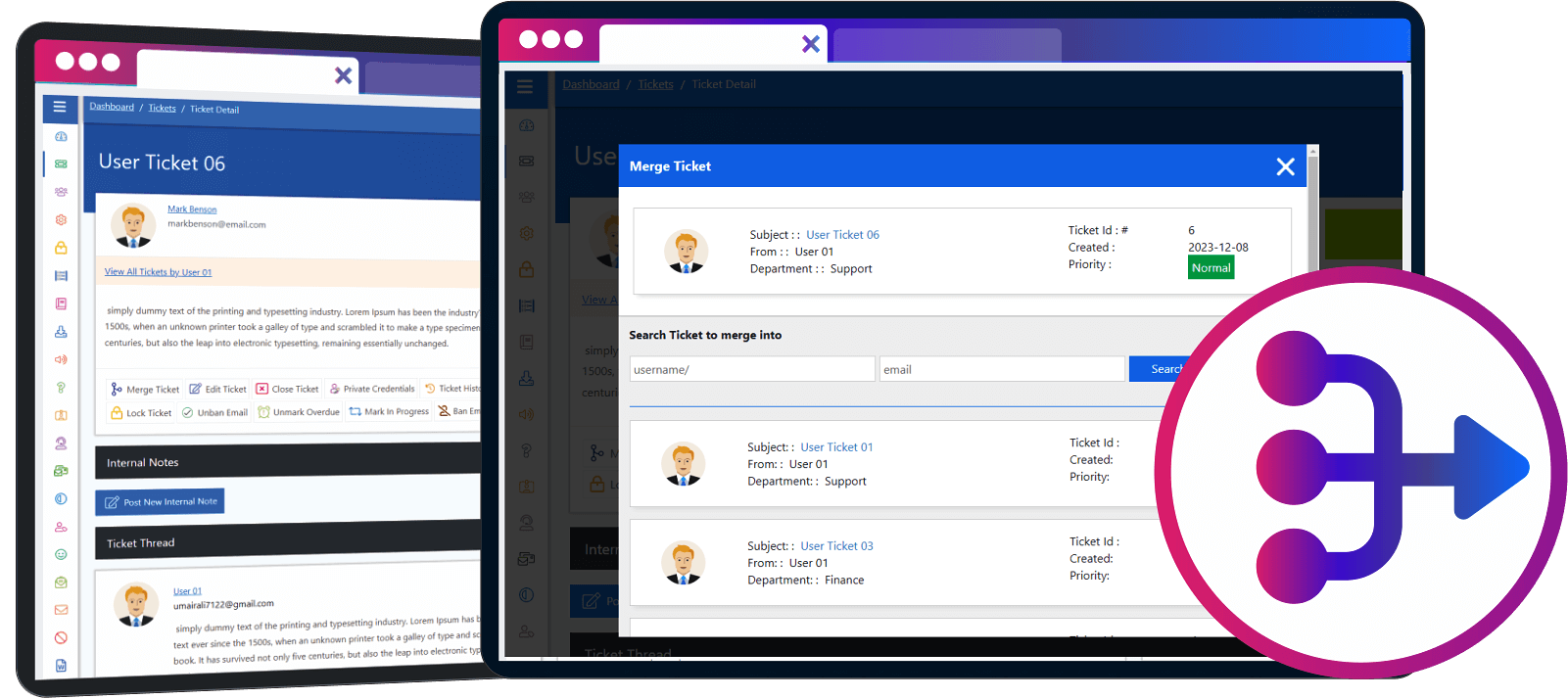
Comprehensive Reporting
Access multiple reports for departments, tickets, and overall insights in JS Support Ticket. Reporting is essential for informed decision-making.

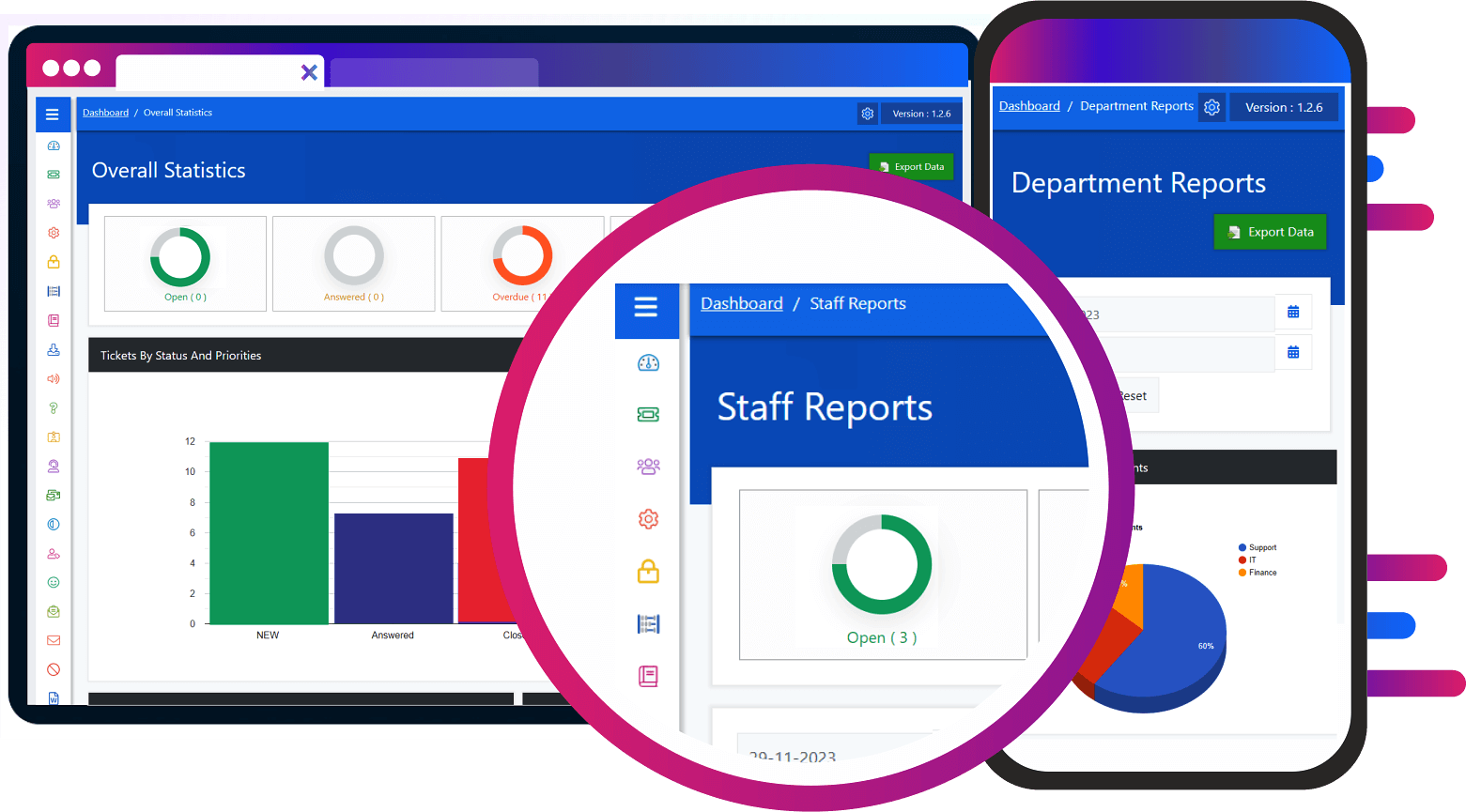
Fields Manager
JS Support Ticket offers a range of custom fields including checkboxes, text inputs, radio buttons, text areas, drop-downs, and more for tailored ticket management.

 Ticket Settings
Ticket Settings
 Menu Settings
Menu Settings
 Email Settings
Email Settings
 System Email Settings
System Email Settings
 User Settings
User Settings
 Role Settings
Role Settings
 Staff Settings
Staff Settings
 Offline Settings
Offline Settings
 Visitor Settings
Visitor Settings
 Date Format Settings
Date Format Settings

Auto and Manual Overdue
Management
JS Support Ticket provides flexibility with both automatic and manual overdue management options, ensuring tailored control over ticket priority and deadlines.

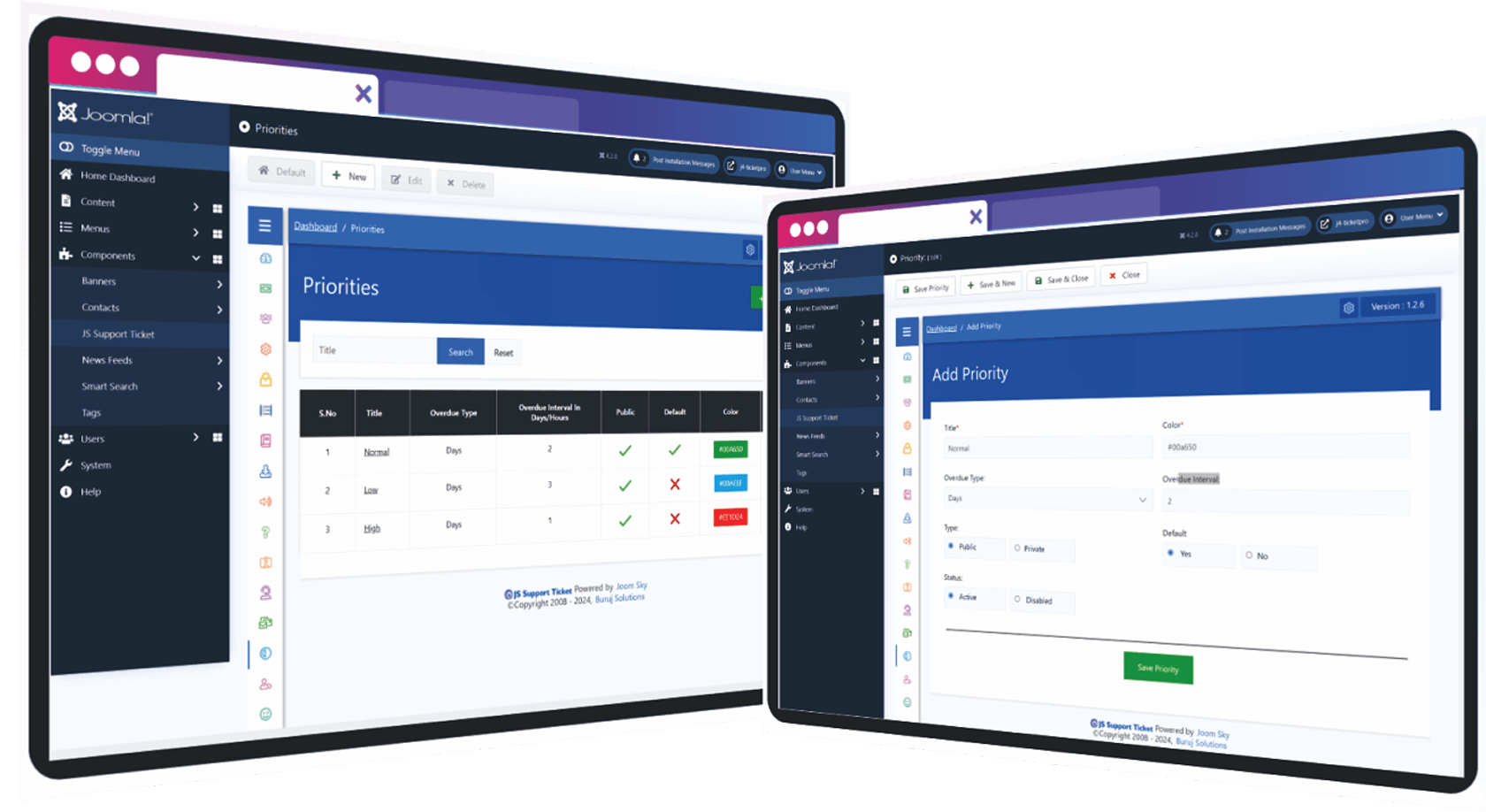
Unlock boundless opportunities at your fingertips
Explore the vast potential with streamlined efficiency in our free version offering.
Versatile Email Options
JS Support Ticket provides editable and customizable email templates for various communication needs, ensuring flexibility in your support interactions.

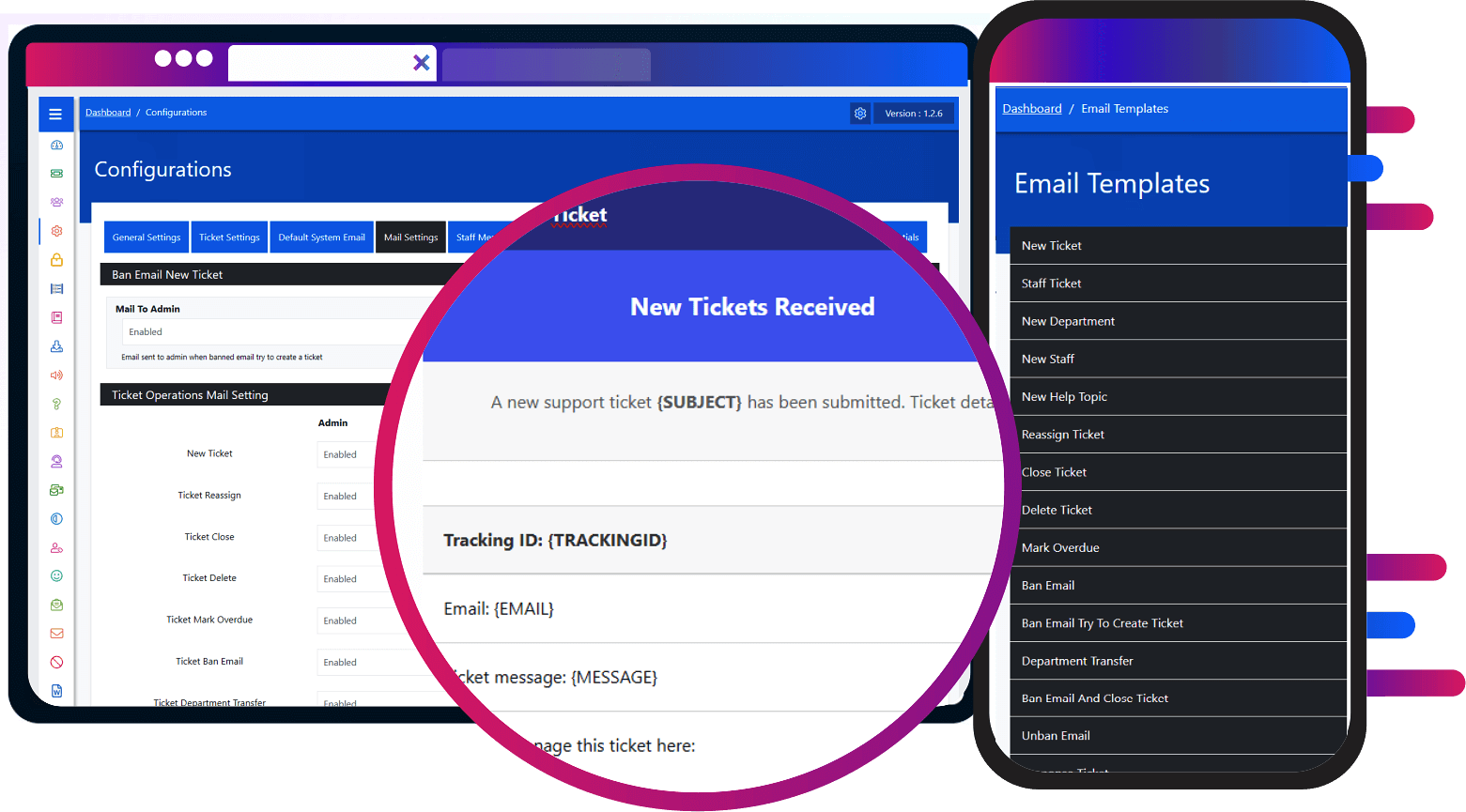
SMPT ( Simple Mail Transfer
Protocol)
SMPT integration within JS Support Ticket significantly enhances your communication efficiency.
This feature ensures reliable email delivery, facilitating seamless interaction within your support system.

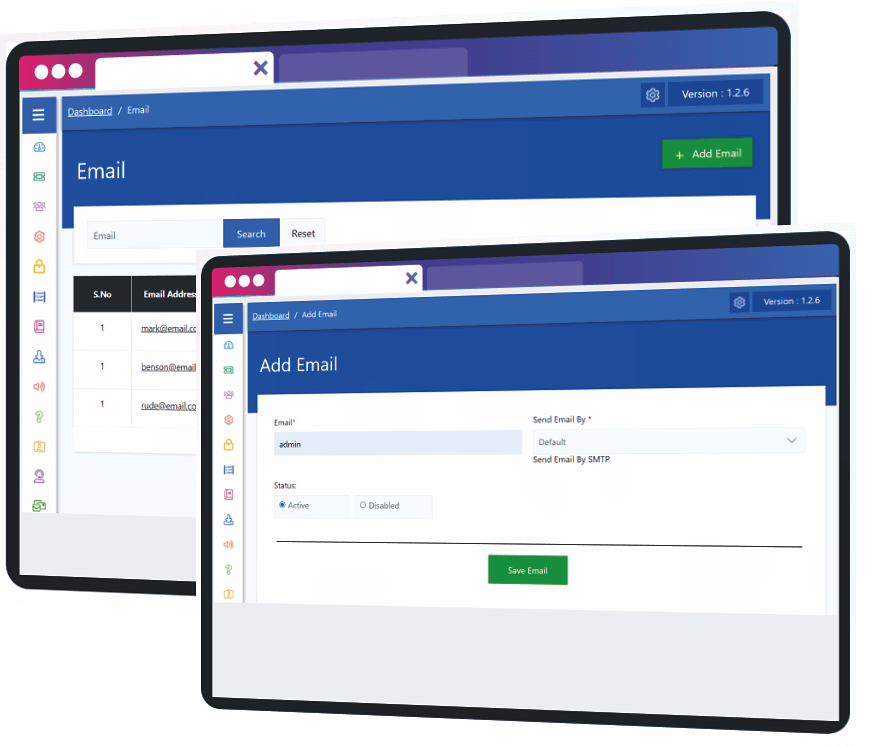
Unlimited Colors Options
JS Support Ticket provides an administrator tool with unlimited color options. The tool includes seven different color preset themes for easy customization.

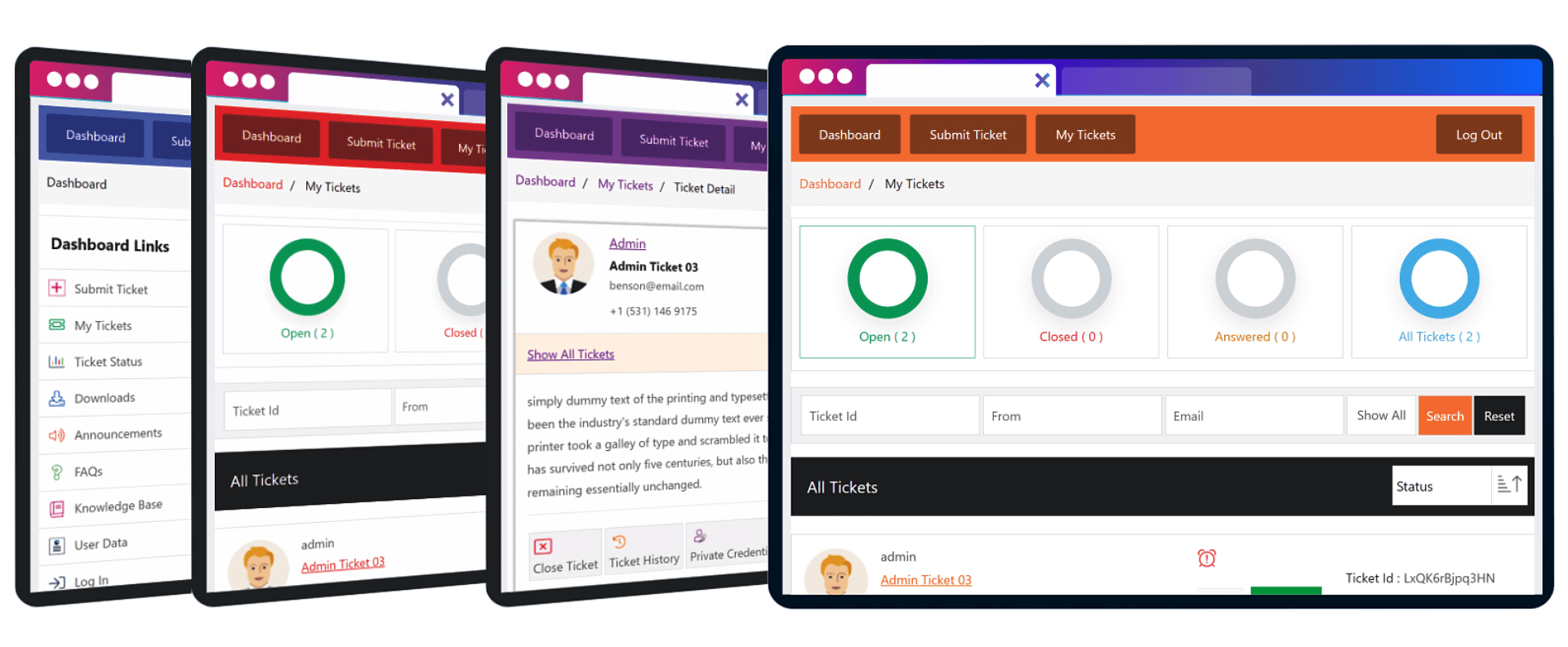
Explore Advanced Features and Functionalities
Elevate your support system with cutting-edge features and options for a seamless customer assistance experience.

Feedback
Gather valuable insights from users with feedback options for continuous improvement.
Knowledge Base
Access a repository of information and resources for quick problem-solving and self-help.
Downloads
Retrieve relevant files and resources conveniently through the downloads section.
FAQ
Find quick answers to common queries in the Frequently Asked Questions section.
Ticket Priority
Set the urgency level for each support ticket to ensure efficient and timely issue resolution.
Attachments
Include and manage various file attachments within your support tickets for enhanced communication.
Canned Responses
Optimize response time with pre-defined and reusable canned responses for common queries.
Shortcodes
Simplify communication with predefined shortcodes for quick and efficient responses.
Ticket History
Review the chronological record of your support tickets for a comprehensive understanding of past interactions.
Explore Our Complete Product Portfolio
Discover our entire product line for more creative solutions that will give you more choices.